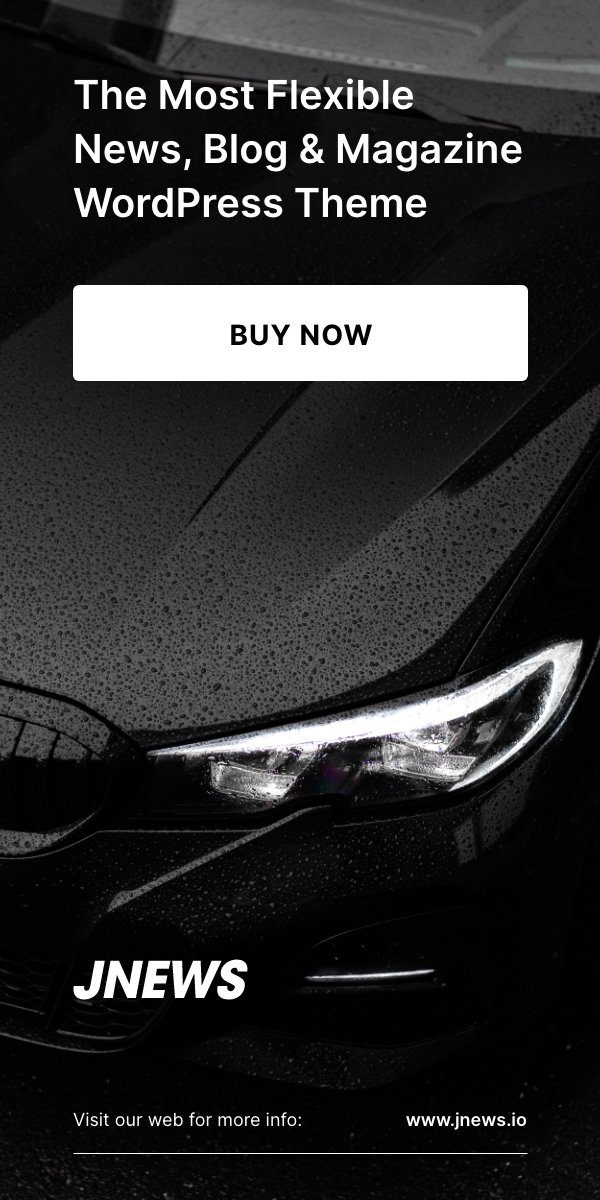Hub spot marketing is a great way to promote your website. This is because you have many features at your disposal, such as Conversational bots, Email, Landing pages, CRM and Analytics reports and dashboards. All of these tools work together to give you a comprehensive marketing plan.
Landing pages are crucial
When creating a website, it’s important to make sure your landing pages are up to par. These are pages that capture your visitors’ attention, engage them, and convert them into leads. With that in mind, here are some landing page best practices to help you get the most out of your efforts.
Inbound marketers have perfected the art of crafting landing pages. To start, you’ll need to do some background research. Your landing page should be a combination of informational and promotional content. You’ll also want to cover the basics, such as an FAQ section and a lead form.
Choosing a good headline is one of the first things you should do. A witty, well-written headline is sure to win over your readers’ hearts and minds.
Email feature
HubSpot’s Email feature helps you create and send high-quality emails without having to code. It features an intuitive design process and a variety of ready-made templates. The tool also offers A/B testing, which allows you to see how changes to an email can impact engagement. You can customize the layout, colors, and images of your email with a simple drag and drop editor.
HubSpot’s free version has all the essentials, but the premium version brings a host of additional features. These include ad management, mobile optimization, more landing pages, and better business operations. In addition, you get access to the HubSpot CRM, which stores and analyzes contact data. This means you can easily segment customers, create personalized campaigns, and track their interactions with your email.
CRM
HubSpot is a well-known all-in-one CRM platform, offering a range of features and functionality that help businesses grow. The platform has been adopted by 30,000+ companies in 90 countries and is designed to help marketers generate more leads.
Depending on your business size and needs, you can choose between several plans. For small businesses, HubSpot’s free plan is a great place to start. It offers a slew of marketing and sales tools and provides a user-friendly interface. However, there are also paid plans, as well as more complex add-ons.
Choosing between HubSpot and Marketo can be a little confusing. Both are great tools for marketers, but each is best suited for different types of businesses. While HubSpot is an ideal fit for startups and small teams, Marketo can be overwhelming for more advanced marketers.
Analytics reports and dashboards
HubSpot marketing analytics provides insights to help marketers and salespersons understand how their campaigns are performing. The platform enables users to monitor traffic, track sales, and analyze social media accounts. With a few clicks, they can connect to other channels, create campaigns, and analyze performance. They can then make data-driven decisions.
HubSpot analytics provides an overview of website traffic, conversion rates, and engagement. It also allows users to identify key trends in the market and predict future opportunities.
The reporting tool from HubSpot is easy to use and highly customizable. Users can add filters to their reports, as well as filter by custom date ranges. You can also customize the size of your report and add legends to charts.
Default reporting dashboards from HubSpot include Sales, Marketing, and Service. However, you can create your own dashboards, as well.
Conversational bots
You can easily create a HubSpot chatbot to automate simple repetitive processes or to collect other information from users. The HubSpotchatbot service provides templates for a variety of chatbots and lets you customize them to fit your business’s unique needs.
The chatbot isn’t just limited to conversations – it can also help you automate your sales and customer service processes. It’s easy to integrate your bot into your HubSpot CRM, and you can create a team to streamline routing.
Using a tool like HubSpot’s Chatflows feature, you can build a chatbot that will automatically route to a live agent. This is a useful tool for troubleshooting, especially with the ability to monitor conversations by page. Another useful option is to set up push notifications. By monitoring user activity, you’ll have a better understanding of how your bot is performing.